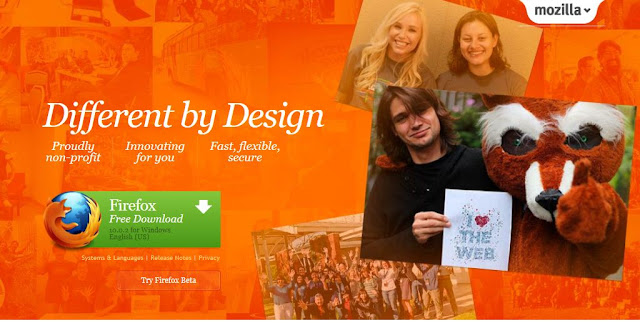Wednesday, February 29, 2012
Apple to launch iPad 3 on March 7
SAN FRANCISCO: Apple Inc, the world's most valuable company, will hold a product event on March 7 in San Francisco, where it's said to be releasing the third generation of its best-selling iPad tablet computer.
"We have something you really have to see. And touch," Apple said today in an invitation, which features a picture of an iPad screen. The new device will sport a high-definition display, run a faster processor and work with speedier wireless networks, people familiar with the product said last month.
"We have something you really have to see. And touch," Apple said today in an invitation, which features a picture of an iPad screen. The new device will sport a high-definition display, run a faster processor and work with speedier wireless networks, people familiar with the product said last month.
Docky
The finest dock money can't buy.
Docky is an advanced shortcut bar that sits at the edges of your screen.
It provides easy access to some of the files, folders and applications on your computer, displays which applications are currently running, holds windows in their minimized state and more.
Macbuntu
Description
Mac OS X Transformation Pack. Macbuntu is an open-source program, designed to transform Linux’s appearance and layout into a Mac OS X environment. Although Macbuntu is dedicated to Ubuntu Linux OS, it could be used in other OS based on Debian/GTK
Macbuntu Web SiteFeatures
- Attention: Script significantly changes the desktop.
- Attention: Not compatible with Ubuntu Netbook Edition
- Attention: The Global Menu does not current work correctly for all applications. This is a known issue.
- Paw-OSX and Paw-Ubuntu Plymouth themes
- Macbuntu sound theme
- Macbuntu GTK theme based on GTK Leopard
- Macbuntu-Icons based on Mac4Lin and Faenza Icons
- Macbuntu-Cursors based on Shere Khan X
- Mac OS X backgrounds and fonts
- Compiz Extras, Global Menu, Docky, Ubuntu-Tweak
- Preconf for login screen, metacity, compiz, window theme, backgrounds, cursors, icons, docky and top panel
hacking xp password
There are a lot of windows password hacking Technic are present .In this blog already says a method for resting a windows password in 2 line of comments .
Now a new method presenting here.Follow the step by step procedure.
step1. Press “ALT+CTRL+DEL” when showing the logging screen as shown bellow
type user name “administrator” and no password
step 3: press OK button
Tuesday, February 28, 2012
Mac Theme for Windows 7
If you’re using a Windows 7 machine, why not make it look like Mac OS X? This task is made very easy with a theme/skin set called the Snow Transformation Pack, it turns your Windows 7 theme into a very convincing near complete Mac OS X interface including icons, wallpapers, the Dock, sounds, dialogue boxes, login screen, window skin, and more.
The Snow Transformation pack is freeware and available to download here
Of course if you’re this obsessed with Mac OS, you should probably just buy a Mac
Monday, February 27, 2012
How do I change my IP address?
"How do I change my IP address?" and "Can I change my IP address?" are probably the most commonly asked questions. Please attempt the following then, if that does not work, visit the Change IP Address forum.
Before trying any other methods to change your IP address, try turning off (or unplugging the power of) your Cable/DSL modem for five minutes. In many cases this will change your IP address. However, if that does not change your IP address, repeat the process for 8 hours (overnight works well) instead of 5 minutes. Hopefully this will result in an IP change.
If the above does not result in your IP address changing, please look through the below for the situation that best matches yours and attempt to change your IP address that way. Unfortunately you are not able to get your IP address to change in all cases, as it is ultimately determined by your ISP's DHCP configuration (when you've got a dynamically assigned IP address, that is.)
If all the above has not worked to change your IP address and you have a router, check and see if there is a "Clone MAC Address" option. Using it should change your IP address; however, you'll only be able to do it once (in most cases).
These will not work in all cases. If all else fails contact your internet service provider (ISP) and ask them if they are able to change your IP address or how long your connection needs to be off for your IP address to change.
If you trying to change your IP address because you are just trying to access web based forums you may wish to attempt to configure your internet browser to use a proxy server.
If this does not answer your question, please visit the change IP address forum.
Before trying any other methods to change your IP address, try turning off (or unplugging the power of) your Cable/DSL modem for five minutes. In many cases this will change your IP address. However, if that does not change your IP address, repeat the process for 8 hours (overnight works well) instead of 5 minutes. Hopefully this will result in an IP change.
If the above does not result in your IP address changing, please look through the below for the situation that best matches yours and attempt to change your IP address that way. Unfortunately you are not able to get your IP address to change in all cases, as it is ultimately determined by your ISP's DHCP configuration (when you've got a dynamically assigned IP address, that is.)
Windows
- Computer connected directly to the modem- Get to a command prompt. (START, run, cmd).
- Type "ipconfig /release" (without the quotes, on the command line by itself).
- Type "ipconfig /renew" (without the quotes, on the command line by itself).
Windows (second option)
- Computer connected directly to the modem- Get to a command prompt. (START, run, cmd).
- Type "ipconfig /release" (without the quotes).
- Shut down computer.
- Turn off computer.
- Turn off all ethernet hubs/switches.
- Turn off cable/DSL modem.
- Leave off overnight.
- Turn everything back on.
Network with Router
- Log into the router's admin console. (Often http://192.168.1.1/)
- Release the IP address. (Method varies by router manufacturer)
- Turn off router, ethernet hubs/switches, and the cable/DSL modem.
- Leave off overnight.
- Turn everything back on.
If all the above has not worked to change your IP address and you have a router, check and see if there is a "Clone MAC Address" option. Using it should change your IP address; however, you'll only be able to do it once (in most cases).
These will not work in all cases. If all else fails contact your internet service provider (ISP) and ask them if they are able to change your IP address or how long your connection needs to be off for your IP address to change.
If you trying to change your IP address because you are just trying to access web based forums you may wish to attempt to configure your internet browser to use a proxy server.
If this does not answer your question, please visit the change IP address forum.
How to Get Email ids of your all Facebook Friends – Facebook Trick 2012
If you want to know email id of your facebook friends which is hidden and not showing in your friends facebook profile so here is the trick through which you can get email addresses of your all facebook friends .
Just Follow Below Given Simple Steps :
Step 1 – If your facebook account is not connected with Yahoo id then first Create an email id in yahoo and connect your facebook account with yahoo Email Id .
Step 2 -Now Login to Yahoo Mail and then go to the Contacts Tab.
Step 3 – Click on Import Contatcs.
Step 4 – Now Click on Facebook .

Step 5 - In Pop Up You will get Message that Do you want to Share your Contacts with Yahoo ! Click on OK .

Step 6 – Now you will get Message

Step 7 – Thats it ! Click on View imported contacts and See you facebook friends Email Ids .
Just Follow Below Given Simple Steps :
Step 1 – If your facebook account is not connected with Yahoo id then first Create an email id in yahoo and connect your facebook account with yahoo Email Id .
Step 2 -Now Login to Yahoo Mail and then go to the Contacts Tab.
Step 3 – Click on Import Contatcs.
Step 4 – Now Click on Facebook .

Step 5 - In Pop Up You will get Message that Do you want to Share your Contacts with Yahoo ! Click on OK .

Step 6 – Now you will get Message

Step 7 – Thats it ! Click on View imported contacts and See you facebook friends Email Ids .
Did you like this? Share it:
Facebook Chat Trick
Facebook have added one new Interesting feature to the new facebook chat. Now Facebook users can inserts the facebook profiles and facebook Pages Pictures during the chat Session.
Adding Pictures during Chat Session is very Simple.
Just Type Unique id or Username between [[ ]] .
[[unique id or Username ]]
For Example :
For Facebook – [[facebook]]
For Google – [[google]]
For Just Tips And Tricks – [[justtipsandtricks]]
For Sharukhan – [[79568514852]]
Thats It !
What do you think will it makes facebook chat more better or worse ?
read and share
Adding Pictures during Chat Session is very Simple.
Just Type Unique id or Username between [[ ]] .
[[unique id or Username ]]
For Example :
For Facebook – [[facebook]]
For Google – [[google]]
For Just Tips And Tricks – [[justtipsandtricks]]
For Sharukhan – [[79568514852]]
Thats It !
What do you think will it makes facebook chat more better or worse ?
read and share
How to Remove Facebook Advertisements
This Greasemonkey script – Facebook: Cleaner removes many of the annoying ads and updates that unavoidably appear on your Facebook pages.
How to Access Facebook Chat on Desktop
Facebook chat sessions open on your Windows desktop outside of your regular web browser, using minimal screen real estate and system memory.
use some Facebook chat clients such as chit chat, nimbuzz etc
download
Install Windows 7 from a Pendrive / Create a bootable Pendrive to install Windows 7
Here is a small and working tutorial to install windows 7 from a bootable USB or Pendrive. These days most of them have a USB or Pendrive. So why don’t you try this trick. Earlier i have posted on How to Install vista from a Pendrive. Installing Windows 7 using a pendrive is very much faster than that from DVD/CD. You just need to follow some small steps to do this. You can keep this pendrive/USB drive for future installation of Windows 7. If you are a beginner or dont want to get messed up by typing in all commands, here is a Free Utility To Create A Bootable USB To Install Windows 7, Vista & Server 2008. This tool will help you to automate the process of bootable pendrive’s and you can install windows 7 from pendrive easily. If not you can follow this guide to install windows 7 from a pendrive.
Make sure you have a Pendrive or USB drive with a minimum of 4 GB space and you have the Windows 7 installation DVD. This tutorial is best suited if you have a Windows 7 DVD with you else you need to change it
- Format the Pendrive or USB drive in NTFS format first.
- From the start menu right click on the command prompt and select “Run as administrator“.
- Now type the following commands (Press enter key after each command).
- diskpart. This is to open the disk partition program.
- Now to show the list of drives type list disk.
- You can see disk’s listed there. Note down the disk number of your pendrive eg. Disk .
- Now type SELECT DISK X (where X is the number you noted down for the pendrive from step 5)
- Now type CLEAN.
- Now type the following commands by pressing enter after each one.
- CREATE PARTITION PRIMARY
- SELECT PARTITION 1 (Assuming your pendrive/ USB drive is 1).
- ACTIVE
- FORMAT FS=NTFS
- ASSIGN
- EXIT(Now the disk partition program will exit). Now we need to give some more commands.
- Now insert the Windows 7 Installation DVD and to your DVD drive.
- Here i am assuming DVD drive as G and Pendrive as I.(Change it accordingly).
- Now type G:CD BOOT
- Now type this command BOOTSECT.EXE/NT60 I: to update your USB drive with bootmgr code.
- Finally copy all the contents from the Windows 7 DVD to your Pendrive. Make sure you don’t cause any errors.
- Plug / Insert your pendrive to your PC and restart the system.
- Now Enter the Bios system accordingly by pressing the key delete.(This may vary some times it will be F2 or F12. It depends on the type of your system. Any how during the start up your system will display which key to press to enter the Bios).
- Now select the USB/ Pendrive as the first boot driver.(Set the first boot priority to USB drive.).
- Now save the settings in Bios and restart and you will be able to Install Windows 7 using that pendrive.
ref:-
http://www.computingunleashed.com/install-windows-7-from-pendrive-how-to.html
Spark tablet available for pre-order
We're sure some Linux fans broke into a cold sweat over the open source Spark tab. Fortunately it's taken the next step towards their eager paws: the seven inch slab is now up for pre-order. Sign up for one and you'll net a priority order code to ensure you get one of the first units off the production line, alongside 500 points to use at the manufacturer's add-on store. The site still expects to launch the Spark for around €200 ($262), which is a fair chunk of change less than those top-drawer tablets -- and what price can you put on freedom?
Windows 8 Developer Preview downloads
The Windows 8 Developer Preview is a pre-beta version of Windows 8 for developers. These downloads include prerelease software that may change without notice. The software is provided as is, and you bear the risk of using it. It may not be stable, operate correctly or work the way the final version of the software will. It should not be used in a production environment. The features and functionality in the prerelease software may not appear in the final version. Some product features and functionality may require advanced or additional hardware, or installation of other software.
Note: You can't uninstall the Windows 8 Developer Preview. To go back to your previous operating system, you must reinstall it from restore or installation media.
Windows 8 Developer Preview with developer tools English, 64-bit (x64)
DOWNLOAD (4.8 GB)Sha 1 hash - 6FE9352FB59F6D0789AF35D1001BD4E4E81E42AF
All of the following come on a disk image file (.iso). See below for installation instructions.
- 64-bit Windows 8 Developer Preview
- Windows SDK for Metro style apps
- Microsoft Visual Studio 11 Express for Windows 8 Developer Preview
- Microsoft Expression Blend 5 Developer Preview
- 28 Metro style apps including the BUILD Conference app
Windows 8 Developer Preview English, 64-bit (x64)
DOWNLOAD (3.6 GB)Sha 1 hash – 79DBF235FD49F5C1C8F8C04E24BDE6E1D04DA1E9
Includes a disk image file (.iso) to install the Windows 8 Developer Preview and Metro style apps on a 64-bit PC.
Note: This download does not include developer tools. You must download the Windows 8 Developer Preview with developer tools 64-bit (x64) to build Metro style apps.
Windows 8 Developer Preview English, 32-bit (x86)
DOWNLOAD (2.8 GB)Sha 1 hash - 4E0698BBABE01ED27582C9FC16AD21C4422913CC
Includes a disk image file (.iso) to install the Windows 8 Developer Preview and Metro style apps on a 32-bit PC.
Note: This download does not include developer tools. You must download the Windows 8 Developer Preview with developer tools 64-bit (x64) to build Metro style apps.
Live SDK
DOWNLOAD (1.3 MB)The Live SDK provides a set of controls and APIs that enable applications to integrate Single Sign On (SSO) with Windows Live ID and access information from SkyDrive, Hotmail and Windows Live Messenger. To learn more and to download the SDK, go to the Live Connect Dev Center.
System Requirements
The Windows 8 Developer Preview works great on the same hardware that powers Windows Vista and Windows 7:- 1 gigahertz (GHz) or faster 32-bit (x86) or 64-bit (x64) processor
- 1 gigabyte (GB) RAM (32-bit) or 2 GB RAM (64-bit)
- 16 GB available hard disk space (32-bit) or 20 GB (64-bit)
- DirectX 9 graphics device with WDDM 1.0 or higher driver
- Taking advantage of touch input requires a screen that supports multi-touch
- To run Metro style Apps, you need a screen resolution of 1024 X 768 or greater
Notes about installing the Windows 8 Developer Preview
A clean install is supported on all builds, but you can upgrade if you are installing a download without the developer tools. You will receive the full set of migration options when setup is launched in Windows. To dual-boot, you must first boot from media and choose an alternative partition.Samsung Galaxy Beam Projector phone with 1 GHz Dual-core processor and 4-inch display
Samsung has announced the Galaxy Beam, projector smartphone the successor of their previous Beam. It has 4.0-inch 480×800 (WVGA) TFT display and is powered by 1 GHz Dual-Core Processor. It runs on Android 2.3 (Gingerbread). It has 5MP Auto focus camera with flash, 1.3MP secondary camera. It is 12.5mm thick and weighs 145.3 g. It has 15 lumens projector that allows users to freely share photos, videos or other digital media instantly and in crisp clarity up to 50-inch wide, even in outdoor environments.
Samsung Galaxy Beam Specifications
Samsung Galaxy Beam Specifications
- 4.0-inch 480×800 (WVGA) TFT display
- 15 lumens projector with high-definition projection up to 50-inch wide
- 1 GHz Dual-Core Processor
- Android 2.3 (Gingerbread)
- 5MP Auto focus camera with flash, 1.3MP secondary camera
- Dimensions - 64.2 x 124 x 12.5mm, weight 145.3 g
- 786MB RAM, 8GB Internal Memory, MicroSD slot (up to 32GB)
- Bluetooth 3.0+HS, Wi-Fi 802.11 b/g/n 2.4GHz, MicroUSB, USB 2.0, aGPS
- 3.5mm Ear Jack
- 2000 mAh battery
Subscribe to:
Posts (Atom)